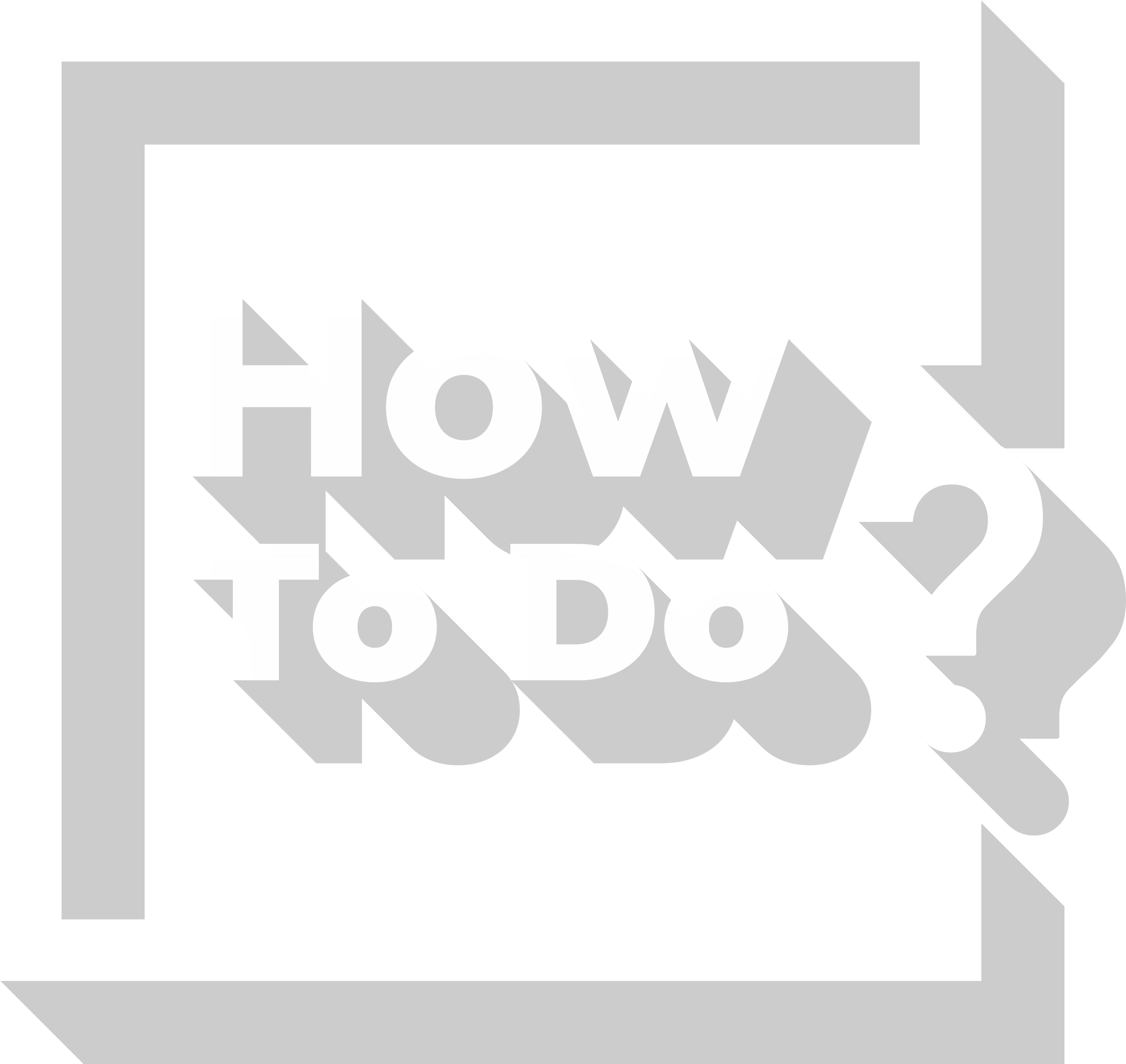Cameras are delicate devices. No matter how careful we are while we are using them, they can be affected by environmental conditions. Many factors such as hot weather or rain may cause your camera to be dirty. You need to take care of your camera properly if you want to use it for a long time.
How to Protect Your Camera
- You need to store your camera in its case or in a dry place when you don’t use it.
- Before starting cleaning it, you should turn it off and remove its batteries.
- Extremely hot or cold temperatures can negatively affect your camera.
- Because cameras are digital devices, they shouldn’t be stored close to devices which produce high electromagnetic radiation.
- Humid places are harmful environments for cameras. Therefore, if you are in a humid environment, you should store your device in a safe and dry place when you don’t use it.
- Humidity causes oxidation. Oxidized pieces lose their function in time.
- To be exposed to direct sunlight for a long period of time is harmful for your device. Therefore, you should be careful about sunlight exposure.
- You should protect the lens using a lens cap.
- Make sure that your camera is off when you are removing the lens. Otherwise environmental dirt will be sucked by your camera.
- While you are changing lenses, try to be in a clean environment and work fast.
The dirt on the lens should be cleaned with gentle movements using an anti-dust cloth. You can clean the external surface of the camera using anti-dust, soft cloths. In DSLR devices, dirt particles can easily stick on the sensor surface. If these particles are not cleaned properly, spots may appear on your photos in time.
Some companies have developed a sensor vibration technology which functions when the camera is being turned on and off, against the dirt accumulating on the sensor surface. Because this technology is not a sufficient precaution, you should prevent your sensor from becoming dirty in the first place. You should protect your device against dirt, if you want to protect your lens.
The camera case you use should be made of anti-dust material. You can also wrap your camera with an anti-dust cloth before placing it in its case. An anti-static cloth is highly beneficial if you want to protect your camera against dirt.
Tip
If you want to understand whether or not your sensor is clean, set your camera to a low lens aperture value (around f/32) and take a photo of a white surface. The dust on the sensor surface will be visible in the photo.
How to Clean the Camera Sensor
If you want your sensor clean, you can get professional help, or you can do it yourself. You can buy a sensor cleaning kit. Clean your camera in a dustless environment. You need to clean the dust behind the lens and on the mirror.
Remove the bayonet from the body of the camera and remove the dust by blowing air. There are methanol-containing liquid cleaners in sensor cleaning kits. The swabs in the kits are covered by material avoiding scratching. Be careful while using methanol-containing liquid. If you use it more than enough, you can cause taints. Also, liquid can damage electronic pieces of the camera. Therefore, you should be careful.
Caution
While you are cleaning the dust, be careful about the borders. Otherwise, the dust removed from the center may gather around the borders of the sensor surface. You should clean the sensor surface with a gentle circular motion. Avoid movements that may scratch the device. Avoid using cloths that are used for lens cleaning because they may damage the sensor.